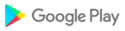■ Version 5.14
[Add] Option to adjust the extended camera preview
■ Version 5.13
[Add] Rotation matrix
[Add] A button to clear the comment.
[Update] Bug fixes
■ Version 5.12
[Add] Show new frame style in camera preview.
[Update] Remove spaces at the end of comments.
[Update] Set the initialization width according to the language.
[Update] Fix the problem of wrong background width.
[Remove] Stop capturing Android ID. (in recent notes)
■ Version 5.12.2
[Add] A button to clear the comment.
[Remove] Stop capturing Android ID. (in recent notes)
■ Version 5.12
[Add] Show new frame style in camera preview.
[Update] Remove spaces at the end of comments.
[Update] Set the initialization width according to the language.
[Update] Fix the problem of wrong background width.
■ Version 5.12
[Add] Show new frame style in camera preview.
[Update] Remove spaces at the end of comments.
[Update] Set the initialization width according to the language.
[Update] Fix the problem of wrong background width.
■ Version 5.11
[Update] Save original photos to a specific directory "~/Original" (Pro version only)
[Add] Set the threshold of GPS accuracy ["Format (GPS coordinates)" → "Accuracy"]
[Add] Add byte-order mark (ROM) in CSV files
■ Version 5.11
[Update] Save original photos to a specific directory "~/Original" (Pro version only)
[Add] Set the threshold of GPS accuracy ["Format (GPS coordinates)" → "Accuracy"]
[Add] Add byte-order mark (ROM) in CSV files
■ Version 5.10
[Add] Foreground service for Android 10+
[Add] GPS Location Priority ["Format (GPS coordinates)" → "Accuracy"]
■ Version 5.11
[Update] Save original photos to a specific directory "~/Original" (Pro version only)
[Add] Set the threshold of GPS accuracy ["Format (GPS coordinates)" → "Accuracy"]
[Add] Add byte-order mark (ROM) in CSV files
■ Version 5.10
[Add] Foreground service for Android 10+
[Add] GPS Location Priority ["Format (GPS coordinates)" → "Accuracy"]
■ Version 5.10
[Add] Foreground service for Android 10+
[Add] GPS Location Priority ["Format (GPS coordinates)" → "Accuracy"]
■ Version 5.9
[Add] Build directories at startup (Storage setting)
[Add] Use the description as the file name (Storage setting)
[Add] The option to save Exif (Photo setting)
[Add] The option to use elevation or WGS84 altitude (Format (GPS coordinates))
[Add] Android ID, device model (in recent notes)
[Add] The message of crime warning
■ Version 5.9
[Add] Build directories at startup (Storage setting)
[Add] Use the description as the file name (Storage setting)
[Add] The option to save Exif (Photo setting)
[Add] The option to use elevation or WGS84 altitude (Format (GPS coordinates))
[Add] Android ID, device model (in recent notes)
[Add] The message of crime warning
■ Version 5.8
[X] Compass calibration
■ Version 5.7
[Add] Camera preview size (Camera setting)
■ Version 5.7
[Add] Camera preview size (Camera setting)
■ Version 5.6
[Add] Reprocess photos (in Settings) (Paid version only)
[Add] Save KML files (KML setting)
[Update] Language update (Korean)
■ Version 5.5
[Add] Taking photos through other apps. (Paid version only)
■ Version 5.4
[Update] New date, time and time zone setting format.
■ Version 5.6
[Add] Reprocess photos (in Settings) (Paid version only)
[Add] Save KML files (Storage setting)
■ Version 5.5
[Add] Taking photos through other apps. (Paid version only)
■ Version 5.4
[Update] New date, time and time zone setting format.
■ Version 5.5
[Add] Taking photos through other apps. (Paid version only)
■ Version 5.4
[Update] New date, time and time zone setting format.
■ Version 5.3
This version will affect all Android 10+ users.
[1] Users no longer need the permission of the external storage;
[2] Photo files will be stored in the "Images" category. (/DCIM/AngleCam/)
[3] CSV and text files will be stored in the "Downloads" category. (/Download/AngleCam/)
■ Version 5.4
[Update] New date, time and time zone setting format.
■ Version 5.3
This version will affect all Android 10+ users. In order to comply with Google Android’s policy of establishing a more secure environment, we have changed the file storage path.
[1] Users no longer need the permission of the external storage;
[2] Photo files will be stored in the "Images" category. (/DCIM/NoteCam/)
[3] CSV and text files will be stored in the "Downloads" category. (/Download/NoteCam/)
■ Version 5.2
[Add] Import central point graphics and watermark graphics from settings ("Settings" → "Import setting") (Paid version only)
[Remove] The Lite / Free version can no longer use the graphics central point.
[Add] Date and sequence (number) file name setting ("Settings" → "Storage setting")
[Alert] In accordance with Android storage policy, Android 10+ will change the storage location in the next version.
■ Version 5.1.2
[Update] Russian translation (Thanks to Deelite for assistance in translating)
[Update] Increase the size and distance of the icons
[Update] Distance converted from m&ft to system language
■ Version 5.1.1
[Add] Users can set text position (paid version only)
[Add] Users can set larger font size and background width (paid version only)
[Add] Offset angle setting for portrait orientation
[Update] Use the last known location when coordinates are not captured
...
■ Version 5.1.1
[Add] Users can set text position (for the paid version only)
[Add] Users can set larger font size and background width (for the paid version only)
[Add] Offset angle setting for portrait orientation
[Update] Sensor sensitivity algorithm
[Update] Use the last known location when coordinates are not captured
■ Version 5.1
[Add] Users can set text position (for the paid version only)
[Add] Users can set larger font size and background width (for the paid version only)
[Add] Offset angle setting for portrait orientation
[Update] Sensor sensitivity algorithm
■ Version 5.0
[Add] Subdirectory and sequence (number) file name setting ("Settings" → "Storage setting")
[Add] JPEG compression quality setting ("Settings" → "Camera setting")
[Add] Using volume keys controls zoom ("Settings" → "Others")
[Add] Coordinate system (BD09, GCJ02) ("Settings" → "Format (GPS coordinates)")
[Remove] The free edition can no longer store original photos and large size photos
[Update] Exif information
[Update] Language update
■ Version 3.19
[Add] Camera preview setting ("Settings" → "Camera preview setting")
[Add] Debug mode setting ("Settings" → "Debug mode")
[Update] Camera preview display
■ Version 3.18
[Add] Language selection ("Settings" → "Language setting")
[Add] Date format ("Settings" → "Format (date/time)")
[Update] Language update (Bengali*, Hindi*, Italian, Marathi*, Swedish*, Turkish*, Vietnamese*)
■ Version 3.19
[Add] Camera preview setting ("Settings" → "Camera preview setting")
[Add] Debug mode setting ("Settings" → "Debug mode")
[Update] Camera preview display
■ Version 3.18
[Add] Language selection ("Settings" → "Language setting")
[Add] Date format ("Settings" → "Format (date/time)")
[Update] Language update (Bengali*, Hindi*, Italian, Marathi*, Swedish*, Turkish*, Vietnamese*)
■ Version 3.18
[Add] Language selection ("Settings" → "Language setting")
[Add] Date format ("Settings" → "Format (date/time)")
[Update] Language update (Bengali*, Hindi*, Italian, Marathi*, Swedish*, Turkish*, Vietnamese*)
■ Version 3.17
[Add] Text contour ("Settings" → "Text setting" → "Contour width" and "Contour color")
[Update] Bug fixes
■ Version 3.16
[Update] Using Google services to crawl GPS locations
[Update] Language update (Russian and Ukrainian)
■ Version 3.17
[Add] Text contour ("Settings" → "Text setting" → "Contour width" and "Contour color")
[Update] Bug fixes
■ Version 3.16
[Update] Using Google services to crawl GPS locations
[Update] Language update (Russian and Ukrainian)
■ Version 3.15
[Add] New function for showing/hiding note caption ("Settings"→"Photo setting"→"Display note title")
[Update] If GPS time is used, the photo is changed to display "GPSTime". (formerly "Time")
[Update] Language update (Spanish)
■ Version 3.16
[Update] Using Google services to crawl GPS locations
[Update] Language update (Russian and Ukrainian)
■ Version 3.15
[Add] New function for showing/hiding note caption ("Settings"→"Photo setting"→"Display note title")
[Update] If GPS time is used, the photo is changed to display "GPSTime". (formerly "Time")
[Update] Language update (Spanish)
■ Version 3.14
[Add] Using GPS time for storage
[Update] Language update (Indonesian and Thai)
■ Version 3.15.1
[Update] Language update (Russian and Ukrainian)
■ Version 3.15
[Add] New function for showing/hiding note caption ("Settings"→"Photo setting"→"Display note title")
[Update] If GPS time is used, the photo is changed to display "GPSTime". (formerly "Time")
[Update] Language update (Spanish)
■ Version 3.14
[Add] Using GPS time for storage
[Update] Language update (Indonesian and Thai)
■ Version 3.15
[Add] New function for showing/hiding note caption ("Settings"→"Photo setting"→"Display note title")
[Update] If GPS time is used, the photo is changed to display "GPSTime". (formerly "Time")
[Update] Language update (Spanish)
■ Version 3.14
[Add] Using GPS time for storage
[Update] Language update (Indonesian and Thai)
■ Version 3.13
[Add] New coordinate system format (UTM, etc.)
■ Version 3.14
[Add] Using GPS time for storage
[Update] Language update (Indonesian and Thai)
■ Version 3.13
[Add] New coordinate system format (UTM, etc.)
■ Version 3.12
[Add] New CSV format (Value only) ("Settings" --> "Storage setting")
[Add] User-defined Font (The pro/paid version only)
■ Version 3.11
[Update] Language update (French, Russian)
[Update] SD storage for Android 4.4.*
■ Version 3.13
[Add] New coordinate system format (UTM, etc.)
■ Version 3.12
[Add] New CSV format (Value only) ("Settings" --> "Storage setting")
[Add] User-defined Font (The pro/paid version only)
■ Version 3.11
[Update] Language update (French, Russian)
[Update] SD storage for Android 4.4.*
■ Version 3.11[Update] Language update (French, Russian)[Update] SD storage for Android 4.4.*■ Version 3.10[Add] Increase the number of comments to 10 columns (The Lite version is 5 columns)[Add] The central point can be resized and can also be customized.[Add] Watermark (The pro/paid version only)[Modify] The color of camera shutter button.[Add] The text on the camera preview can be hidden. ("Settings" --> "Text setting" --> "Text/Background on camera preview")
■ Version 3.10[Add] Increase the number of comments to 10 columns (The Lite version is 5 columns)[Add] The central point can be resized and can also be customized.[Add] Watermark (The pro/paid version only)[Modify] The color of camera shutter button.[Add] The text on the camera preview can be hidden. ("Settings" --> "Text setting" --> "Text/Background on camera preview")
■ Version 3.10[Add] Increase the number of comments to 10 columns (The Lite version is 5 columns)[Add] The central point can be resized and can also be customized.[Add] Watermark (The pro/paid version only)[Modify] The color of camera shutter button.[Add] The text on the camera preview can be hidden. ("Settings" --> "Text setting" --> "Text/Background on camera preview")
■ Version 3.8[Add] Simplify the preview screen when photographing[Add] Address information (Shown in "recent notes")[Add] Adding "preview setting"[Move] Moving "photo note" and "quick mode" from "photo setting" to "preview setting"[Update] Language update (Portuguese)■ Version 3.7[Add] Custom storage directory■ Version 3.61. Adding flash and camera swap buttons2. Automatically calculating note columns3. Adding text file format (monthly file)